Our game server control panel has a large number of features, including
- Start / Stop Control - Stop your server if need be for installation of mods.
- Automatic Restart - If your server crashes, it will automatically be restarted.
- Scheduled Restart - You can schedule a restart to happen and even have it wait till the server is empty before executing the restart
- File Editor - Edit or upload files (FTP access also provided).
- Config Editor - Quickly Edit the game servers config in the browser without the need of downloading or uploading files.
- Query - See the current status of your server.
- Mod Installer - Install mods for your game with just one click!
- Command Line Editing - Change the starting map, disable VAC and more.
- Update Tool - Update your server when an update is released for your game without our intervention.
- Steam Update Tool - Update your server directly from steam when an update is released without our intervention.
- Sub Users - Create sub users who can have access to parts of your server that you choose.
- Server Reinstall - Messed up your server? Re-install all the files to the default with ease.
Some features are game dependant and may not be available for your game. All games will have the ability to Start/Stop, Automatic Restarts, Sub Users, Server Reinstall and File Editor.
Demo Game Server Control Panel
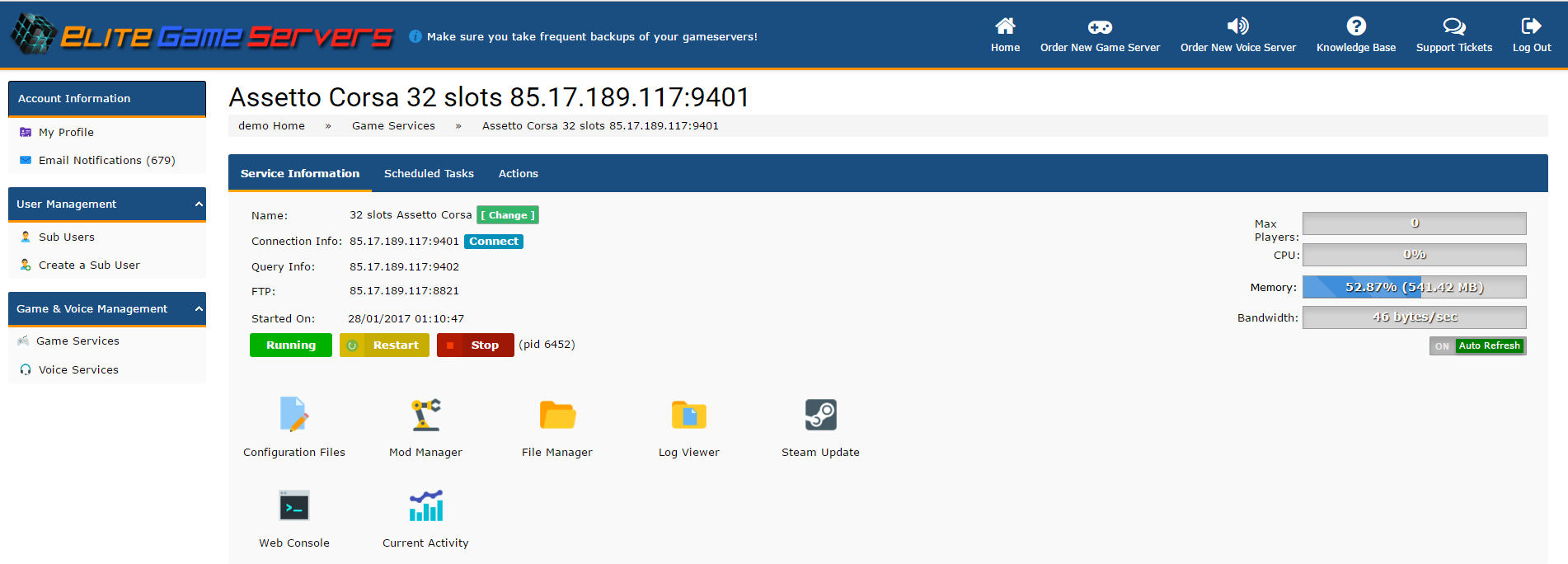
You can try out our Game Server Control Panel by using the below login details:
Username: demo
Password: demo
Click on Client Area and then Game Server Control Panel in the upper right corner or use this link: https://cp.elitegameservers.net
